4 Helpful Tips for Using Midjourney in 2024
Jason Schmitt, Partner
Apr 24, 2024
8 min read
In product and website design, often-times your image quality and style can drastically change the overall impression of your work. Professional photography, hyper-stylized shoots, and expensive free-lancers used to be the only option for design teams who lacked a specialist to fill this void. Now, you don't inherently have to be an incredible artist or photographer to create compelling, brand-defining imagery thanks to tools like Midjourney.
In this article, we'll dive into best-practices for Midjourney, showing how crafting distinctive and engaging visuals can be straightforward and stress-free.
Getting Started with Midjourney
Step 1: Sign up to Discord
Register for a free Discord account if you don't already have one. You'll be able to utilize Midjourney wherever you have access to this account.
Step 2: Sign up for Midjourney
After setting up Discord, navigate to the Midjourney website and choose “Join the Beta,” or simply use the Discord invite link for direct access. You'll be directed to a page inviting you to the Midjourney Discord channel. By accepting this invitation, you'll gain entry to the Midjourney server.
Step 3: Choose your Subscription Plan
Midjourney offers 3 different tiers for its subscription. Each one will give you access to the Midjourney server and generative features, though higher level tiers will give you priority processing, more GPU time, and even the ability to operate in stealth mode. For a detailed breakdown, view the pricing chart here.
Step 4: Start Generating
To create an image, you'll use a specific command format in the Discord chat (you’ll have to join a newcomer channel and post there at first, usually named “#newbies”). The basic command structure is /imagine followed by your prompt. For example, /imagine A banker at a desk.
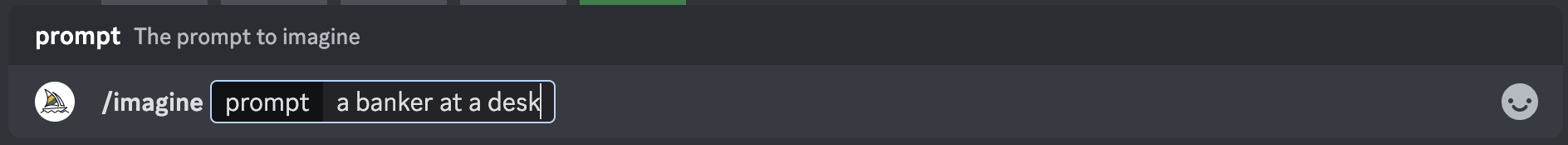
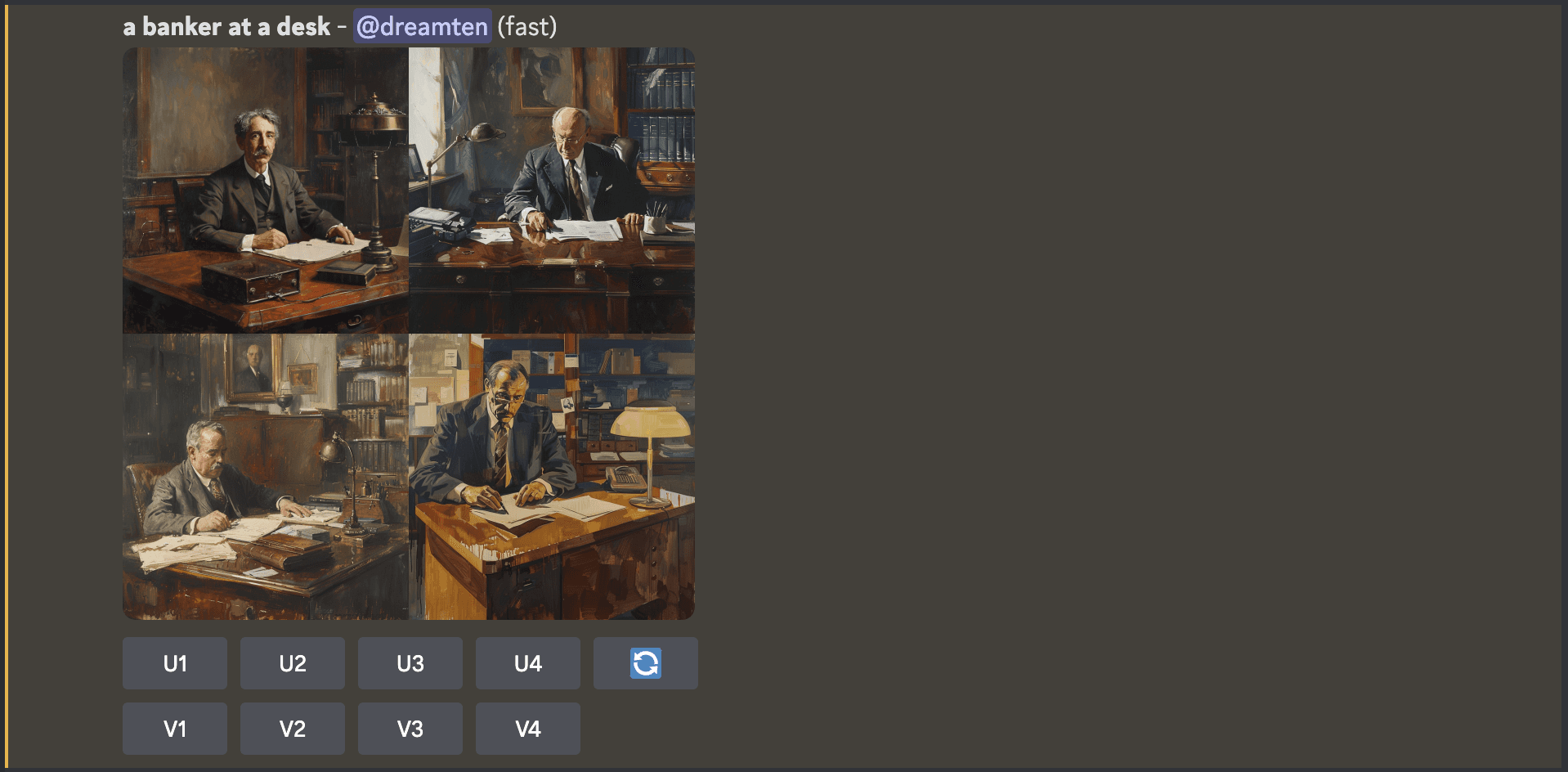
Upon generation you'll notice that Midjourney did a lot of the "guesswork" on what you meant. Did you specify you wanted a painting? Did you say you wanted the banker to be old? A man? Without giving that detail, Midjourney will craft based on the information you did provide.
There is an art to submitting prompts. Your ability to effectively do so will determine if you end up with a 1600s Renaissance painting or a high quality "stock" photo that fits perfectly into your website.
Prompts in Midjourney are made up of 3 distinct sections: Image, Text, and Parameters. While the Image Prompts are different entirely, even managing to use Text and Parameters correctly will get you much further.
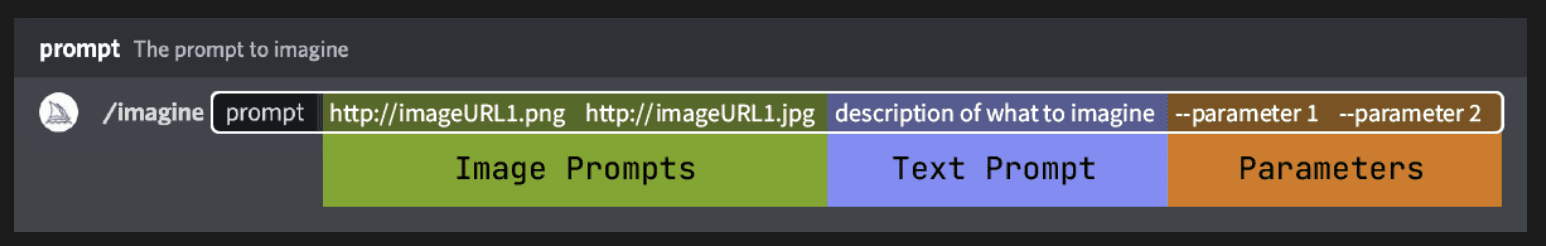
Tips for Writing Text Prompts
1. Be Specific
When prompting, it's important to think about all the variables you'd like to control. These specific keywords will directly impact how close Midjourney is able to get to your desired image.
When writing text prompts, consider the following:
Who - What gender, ethnicity, look, hairstyle, color, glasses/no glasses, type of person you are looking for (if there is someone in your image at all).
What - What is going on in the image you're generating. Is it a night sky with a rocket flying through it? A sea monster peeking its head out of the ocean? Be specific.
Where - Where is this taking place? A dorm room, office, or a public park? Context is everything.
When - Time of day can make a huge difference in lighting and visuals, and is usually helpful to specify.
Watch the difference just a little bit more context can make to the image above:
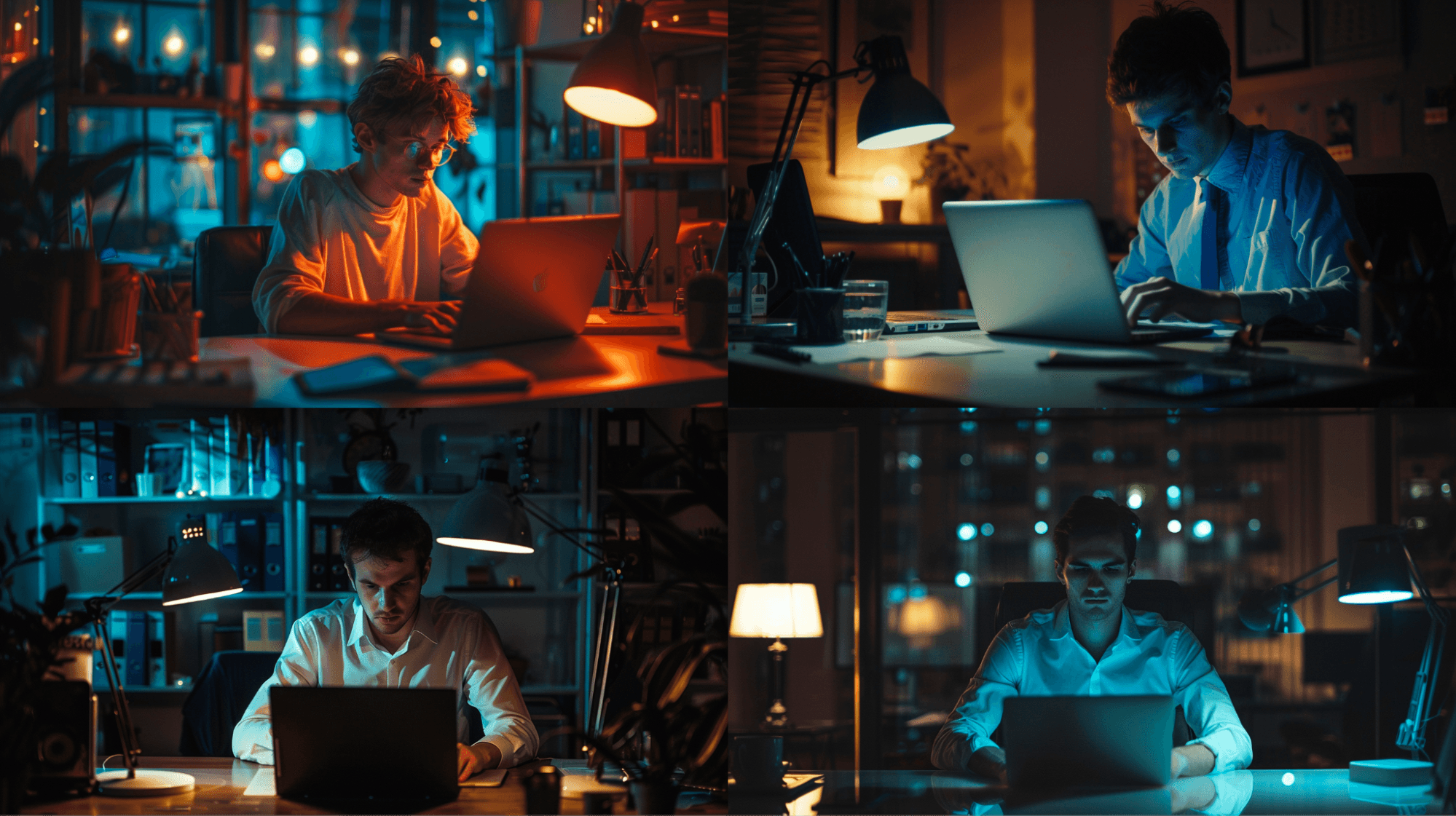
2. Set Parameters
Midjourney has a massive set of parameters that can be set in your prompt; utilize them. Some more useful ones I've found have been setting aspect ratio, (ex: --ar 16:9), tile (ex: --tile), and quality (ex: --quality .5).
3. Understand Different Art Styles
You no longer need to be an artist to create incredible art and illustrations; however, you need to understand art styles in order to effectively communicate what you're looking for. While there are many lists online you can review, here are a few styles and use cases that I have found incredibly useful in my projects:
Brutalism
Brutalism emerged as an architectural style in the mid-20th century and seeks to showcase the bare building materials and structural elements over decorative design. This often resulted in bold, monolithic structures that convey a sense of strength and functionality. In visual design, this has translated to an emphasis on raw, unrefined elements, geometric shapes, and a monochromatic or limited color palette. This style can communicate a sense of "retro" and nostalgia, and can be extremely useful as an illustration style.
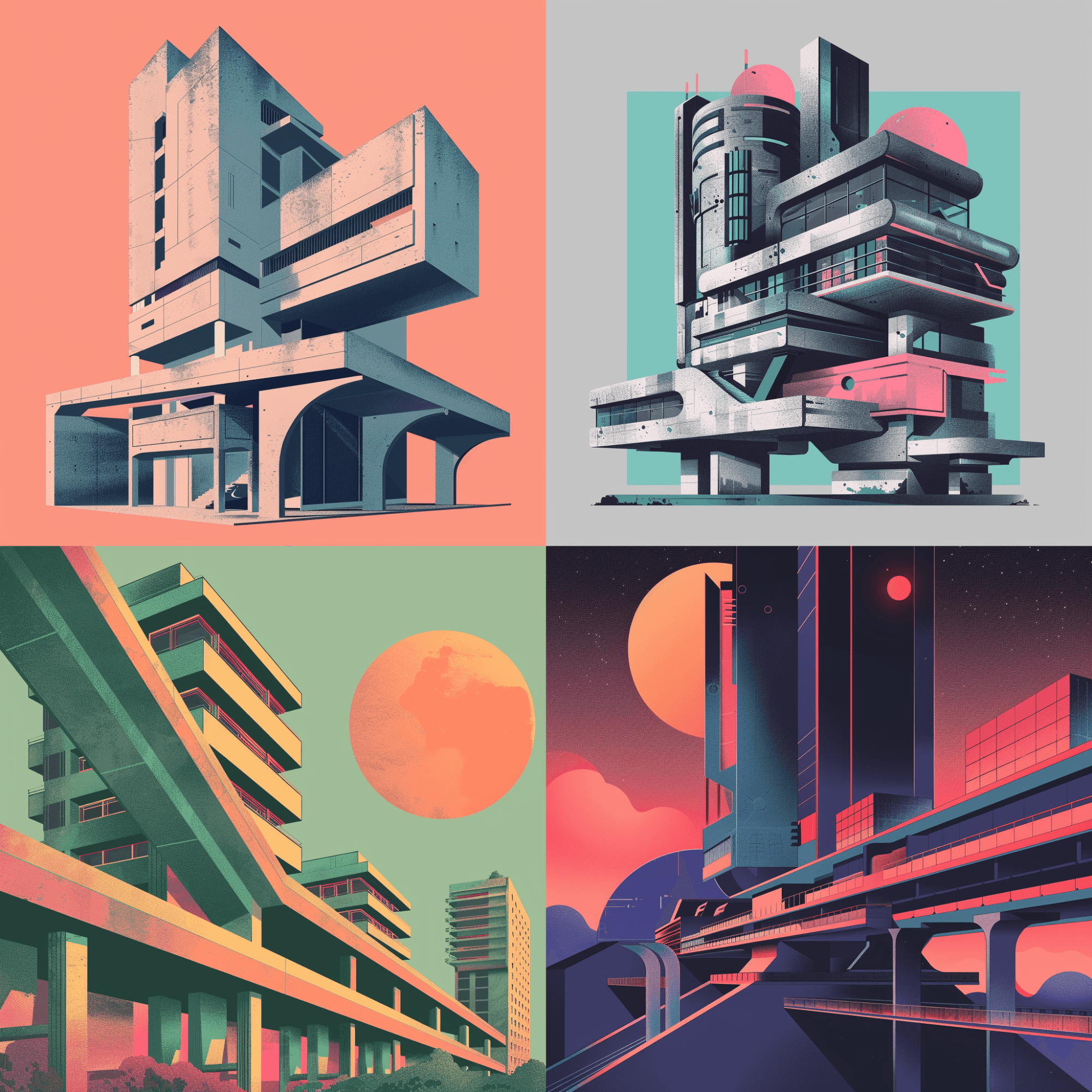
Minimalism
Minimalism as an art and visual style is characterized by extreme simplicity of form and a deliberate lack of expressive content. It seeks to promote functionality and the use of space, emphasizing clean, uncluttered lines, and a monochrome color scheme.
I've found this to be a useful style prompt when generating stock photography and imagery to use.

Art Deco
Art Deco is characterized by its use of geometric shapes, clean lines, and symmetrical patterns. It often incorporates motifs inspired by nature, machine age, and even ancient civilizations.
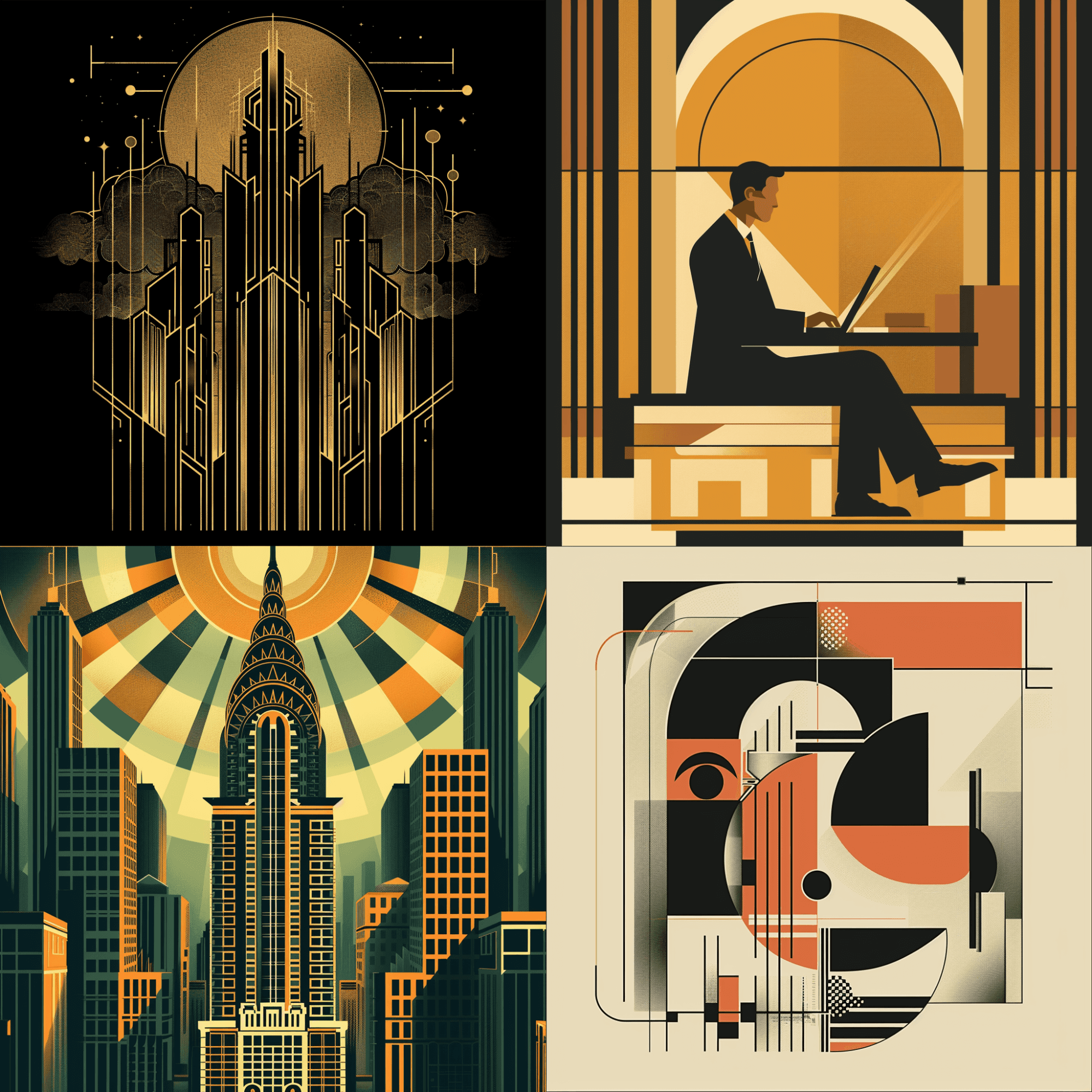
This style can communicate elegance, glamor, and modernity, and I've found it to be extremely useful in generating shapes & illustrations for inspiration in web design.
4. Use Proper Photography Terms
One of the strongest use cases for Midjourney in web design is its ability to generate stock imagery. When used correctly, it can not only save you tons of time and money searching stock databases, but can also get you to a more tailored product.
In order to effectively generate photography in Midjourney, you need to know how to communicate. Understanding general photography terms like "focus area" and types of lighting are important for starters (here's a helpful glossary to reference). It's also important to understand how cameras work.
Midjourney will allow you to specify everything down to the type of camera utilized and even the lens. Here's an example of a specific prompt.

Midjourney prompts may seem daunting at first, especially given the sometimes clunky interface in Discord, but are not nearly as difficult to master as it may seem. Getting a handle on prompting will quickly allow you to start generating game changing imagery for your web and product design projects.
Command Cheatsheet
Prompt Structure
/imagine [subject], [suffix], [styles], [parameters]
Details
Subject: person, location, object, character, animal
Environment: indoors, outdoors, forest, white background
Composition: macro, aerial view, portrait, headshot, landscape, wide-angle
Lighting: cinematic lighting, dim lighting, sunset
Mood: dramatic, peaceful, energetic, harsh, intimate, vulnerable, melancholic
Color: vibrant, sepia, warm colors, black white, dark and moody
Style: isometric, pixel art, oil painting, pop art, cyberpunk, baroque art, 3d render, hyperrealistic
Medium: watercolor, pencil drawing, digital art, graffiti
Parameters
—-ar 16:9
Aspect ratio. Changes the aspect ratio of your image (Width:Height).
—-c 100
Chaos. Produces random results for your image. The higher the number, the higher the variation is between images.
—-cref https://website.com/image1.URL
Character reference. Use images as character references to create images of the same character in different scenarios. Not designed to be used with real people—it will distort them. Only available with Midjourney v6.
—-no fruit
Negative prompting. Tells Midjourney what not to include in the image.
—-q .5
Quality. Determines how much time is spent generating an image. Higher quality takes longer to process and produces more details (.25—1). Lower quality may be better for general abstract results.
—-tile
Creates images that can be used repeating, seamless patterns for fabrics, wallpapers, and textures.
--sref https://website.com/image1.URL
Style Reference. Use images as style reference to influence the style/aesthetic of images created.
—s 1000
Stylize. Changes how "artistic" an image is. High stylization creates images that are very artistic but less connected to the prompt.
--w
Weird. Tells Midjourney to explore unconventional and experimental aesthetics.
--v 6
Version of Midjourney model (1—6).
Back to All Articles
